Web >> Applications >> xwiki >> How to get started
download xwiki installer zip
explode the zip file to a directory
For Windows
In the webapps\xwiki\WEB-INF\ directory edit xwiki.cfg and uncomment the following line to enable superadmin login
| xwiki.superadminpassword=system |
To run the web application in the default jetty servlet container, default port is 8080, if need to change the port, edit the following sections in the respective files
| File | Setting |
| jetty\etc\jetty-http.xml | <Set name="port"><Property name="jetty.port" default="8081" /></Set> |
| jetty\modules\http.mod | jetty.port=8081 |
start the xwiki app by
java -jar <path-to-start.jar> --module=xwiki
If running at port 8080. Load http://localhost:8080/xwiki/bin/view/Main
Dowload and install the xwiki-enterprise-ui-mainwiki-all extension as .xar file and import to the wiki.
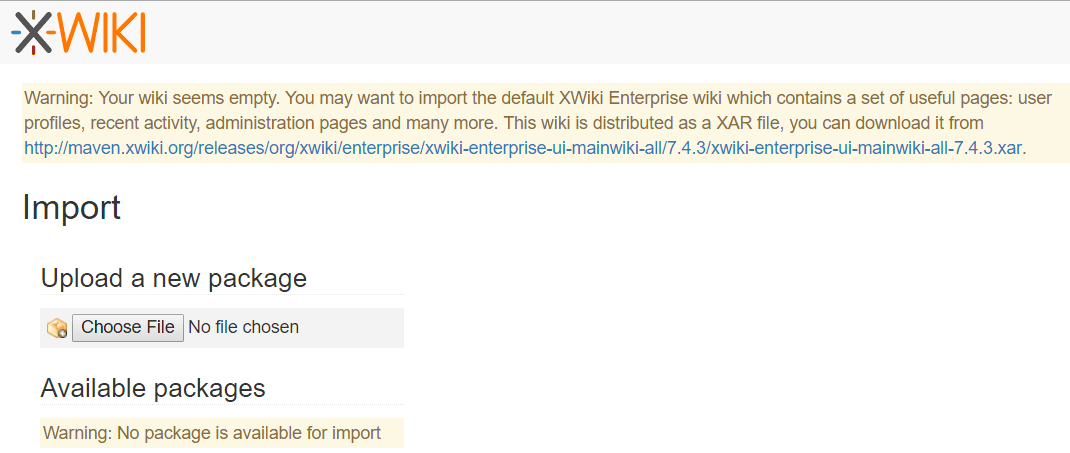
For Linux
<to be updated>