Scripting >> Selenium >> Python >> How to resolve module missing errors when running a project in PyCharm
When using PyCharm as non admin user with virtual environment, the Project Interpreter (in this case Python Interpreter) environment may not have the selenium module in the virtual environment.
Resolve by ...
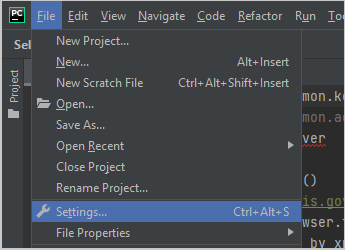
File -> Settings
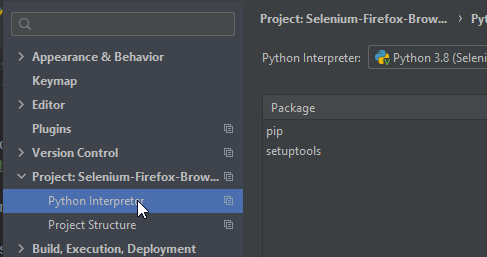
Project (...) -> Python Interpreter
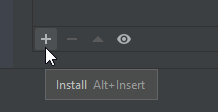
Click the [+] button to install
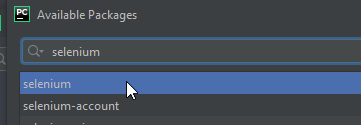
Search for the package, in this case we are missing selenium package
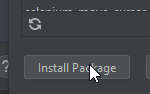
Click Install Package