Software >> Middleware >> Jboss >> EAP >> Getting started with Jboss EAP on RHEL Linux
What is Jboss EAP
Jboss Enterprise Application Platform is the supported version of Jboss and is currently supported by Red Hat. In comparison Jboss Application Server (Jboss AS) is the community edition and is now known as WildFly
This article is about the Red Hat supported product Jboss EAP.
Installation
Register with Red Hat as developer and login
Method 1 - Installer installation
Downloads -> Look for "Jboss Enterprise Application Platform"
Select the Version e.g. 7.3,
Click Download link for "Red Hat JBoss Enterprise Application Platform 7.3.0" (the first item). This is the download for the zip file installation method.
Follow the install guide here
1. Decide on the EAP_HOME directory where we will unzip the downloaded zip file. Say we chose /app as the EAP_HOME,
.... to be continued ...
Method 2 - RPM Installation
After registering for a Red Hat Developer subscription, you can enable the following repo :
subscription-manager repos --disable=* --enable=jb-eap-7.3-for-rhel-7-server-rpms
Assuming we decide to install JBoss EAP and JDK8 (JDK for Java 1.8), then
yum -y groupinstall jboss-eap7
Set the system java as JDK1.8 by
alternatives --config java
Note the options shown on screen and select the number for java-1.8.0-openjdk.x86_64
Confirm the version by
java -version
For RPM installation method, the JBoss EAP service definitions would have been created after the install.
List the services by
systemctl list-unit-files --type service | grep -i eap
The output will be :-
eap7-domain.service disabled
eap7-standalone.service disabled
Configure a Standalone Server
systemctl enable eap7-standalone
systemctl start eap7-standalone
For a default installation, the EAP_HOME is /opt/rh/eap7/root/usr/share/wildfly
Create the admin user
/opt/rh/eap7/root/usr/share/wildfly/bin/add-user.sh -u 'admin' -p 'training'
The output will look like:
Updated user 'admin' to file '/etc/opt/rh/eap7/wildfly/standalone/mgmt-users.properties'
Updated user 'admin' to file '/etc/opt/rh/eap7/wildfly/domain/mgmt-users.properties'
Restart the standalone server and tail the server log
systemctl restart eap7-standalone
tail -f /opt/rh/eap7/root/usr/share/wildfly/standalone/log/server.log
Login to the management console http://localhost:9990
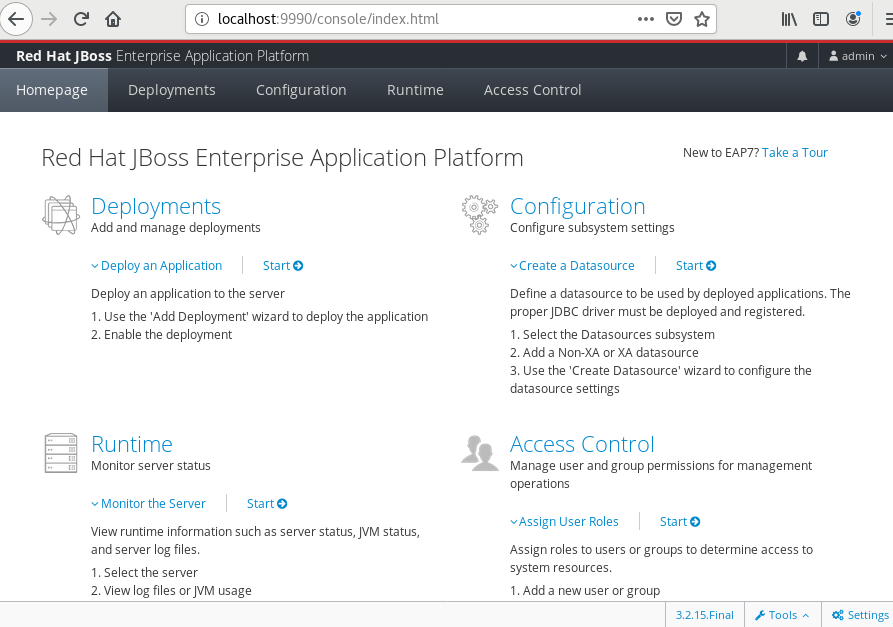
The default http application is http://localhost:8080
The default https application is https://localhost:8443
Configure a Domain
systemctl enable eap7-domain
systemctl start eap7-domain
If the user was not created yet, create by running the add-user.sh script under $EAP_HOME/bin directory
/opt/rh/eap7/root/usr/share/wildfly/bin/add-user.sh -u 'admin' -p 'training'
In the default configuration, the management console http://localhost:9990 is as shown below
The default config has 3 servers in 2 groups